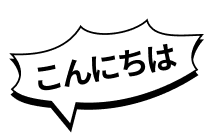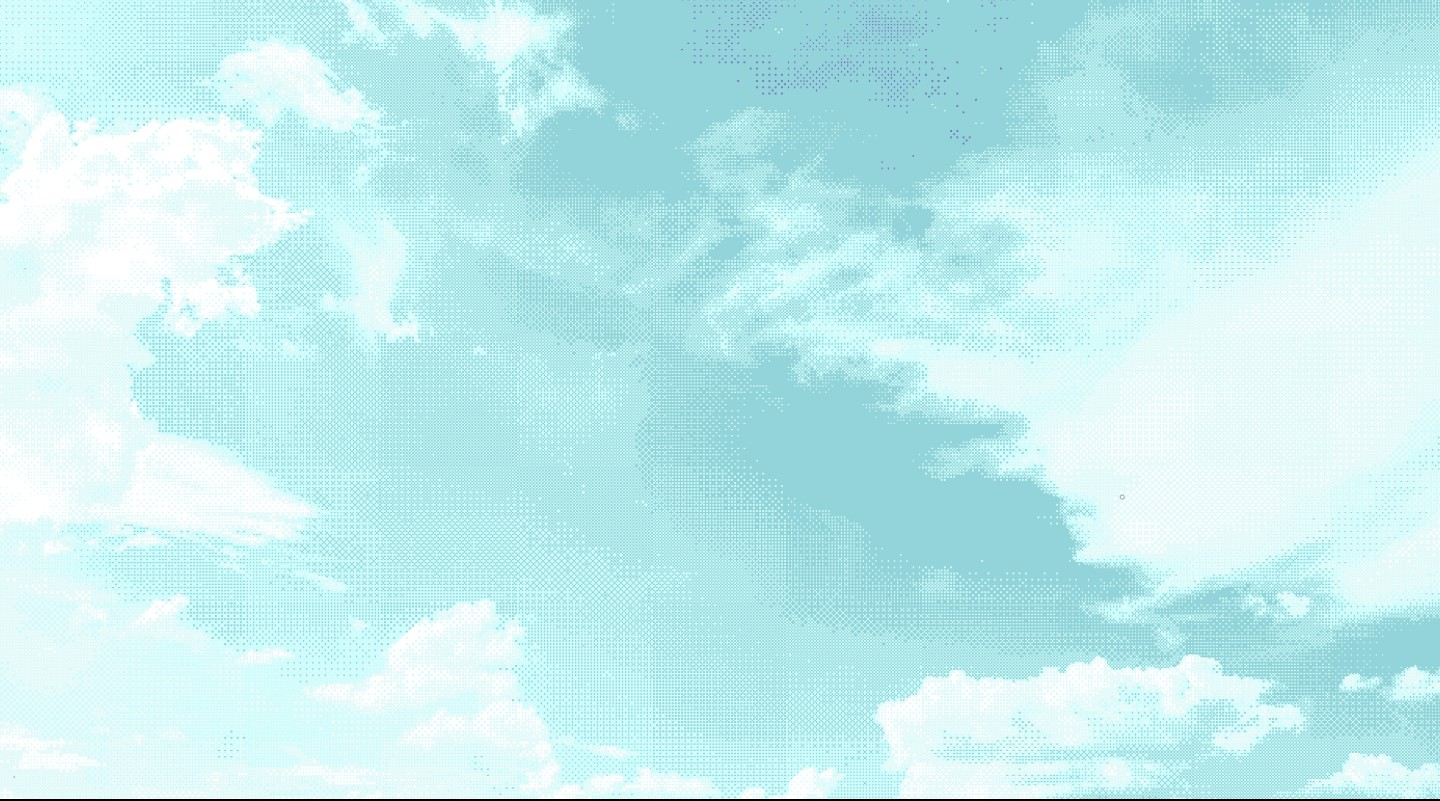
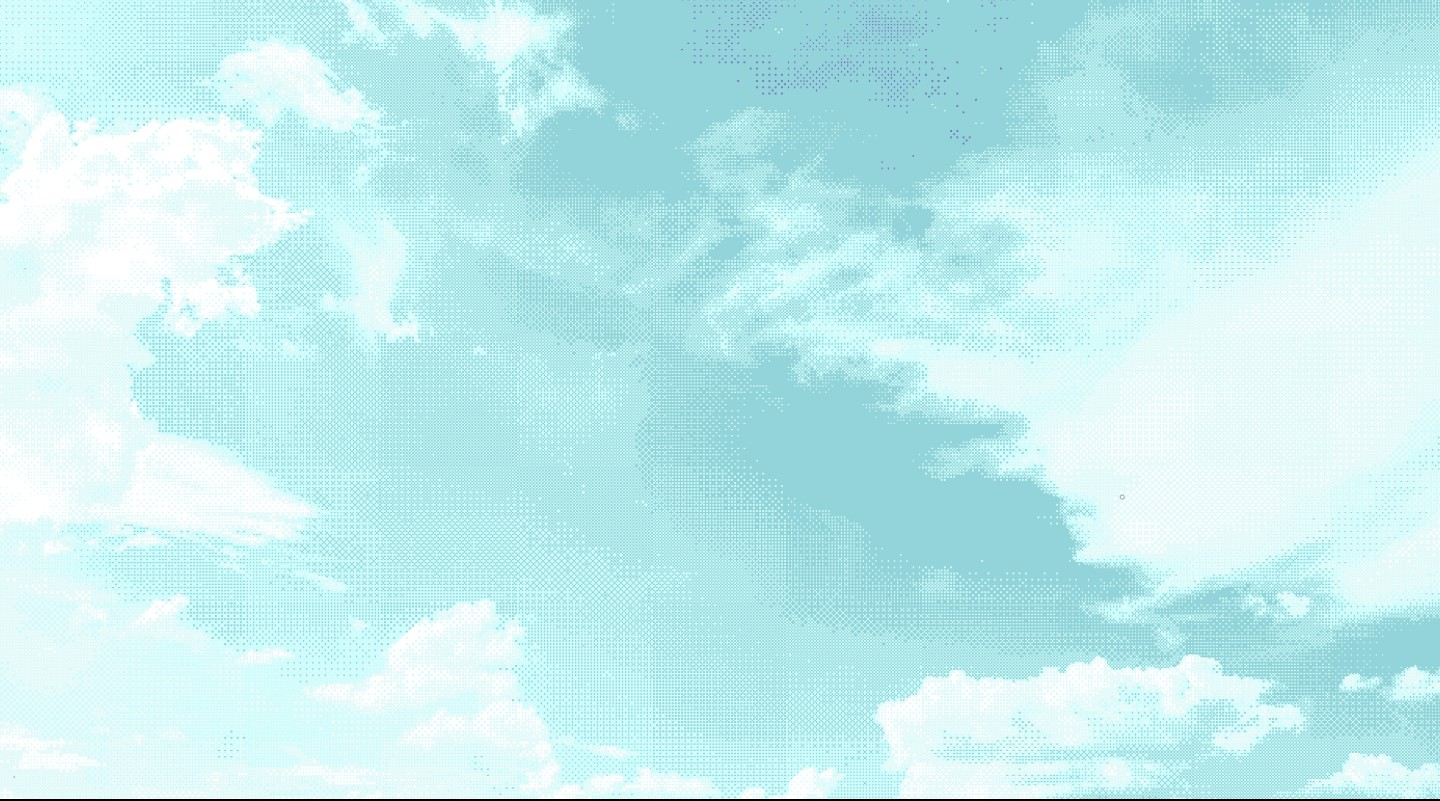
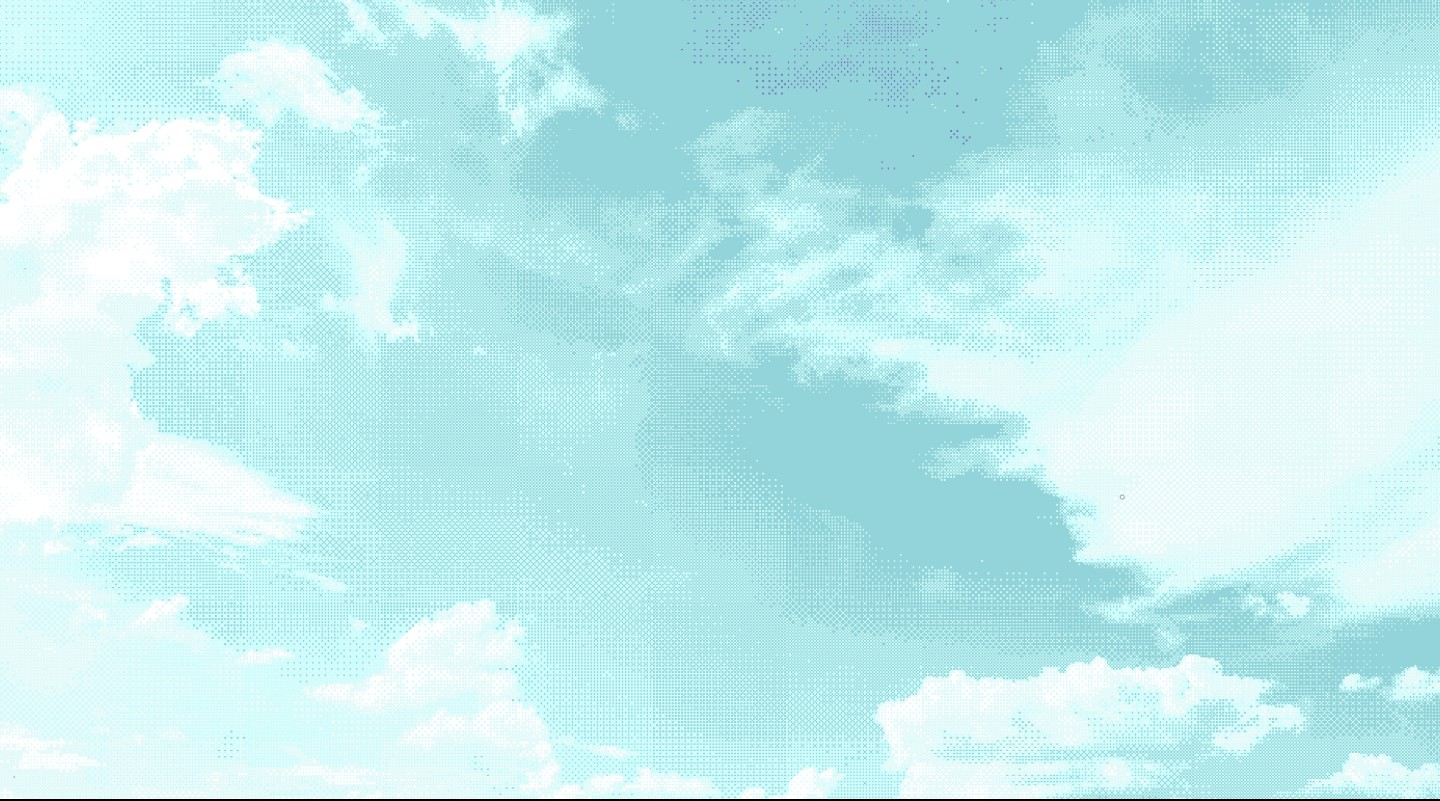
MEET
Mochi

CRYPTO'S CUTEST CAT!
クリプトの一番可愛い猫!



Mochi!
Based on Base
Named after the CEO of Coinbase's pet cat, $MOCHI pairs the
unstoppable narrative of being Brian Armstrong's cat with
Coinbase's push to bring the masses onchain to Base. The
masses will love Mochi, and thousands on Base already do.
That's quite
the combo!
the combo!
Mochi is cute, orange, living onchain and helping Coinbase in
their mission to onboard 1 Billion people to Base.
We've already done
(and won) a lot!
(and won) a lot!
Based on Base

Based on Base

Based on Base

Based on Base

Based on Base

Based on Base

Based on Base

Based on Base

Based on Base

Based on Base


$MOCHI Contract Address
0xf6e932ca12afa26665dc4dde7e27be02a7c02e50


0% iTax.
There are no contract fees when swapping $MOCHI.
Lockedi LP.
Rest assured! Mochi's liquidity is locked.
RENOUNCED
CONTRACT
The ownership of the token’s smart contract is renounced. No
changes can be made.
Based on Base

Based on Base

Based on Base

Based on Base

Based on Base

Based on Base

Based on Base

Based on Base

Based on Base

Based on Base

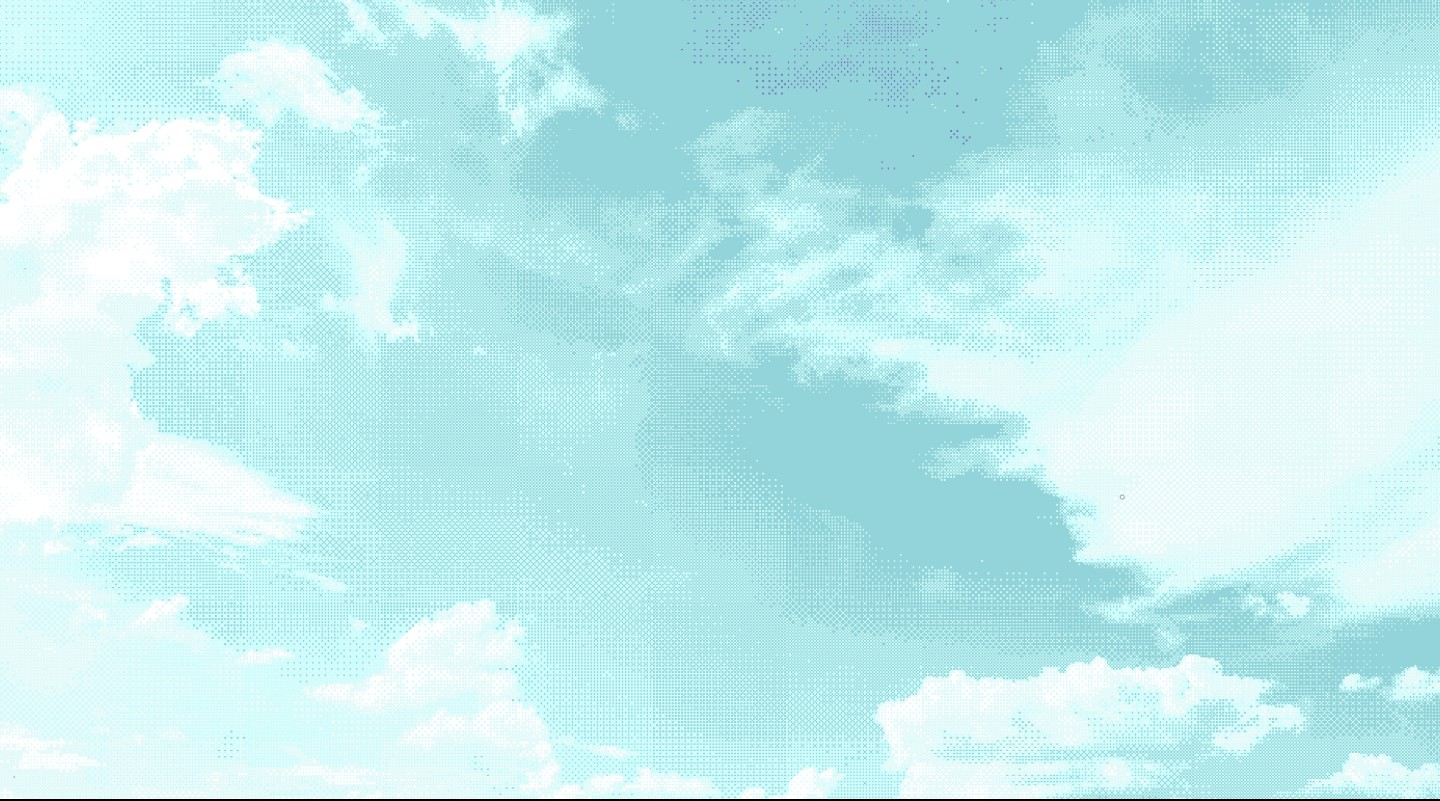
Swap
With this swap, you can get $MOCHI using ETH on Base and
even using the balance on your Coinbase.com account!
Swap

Based on Base

Based on Base

Based on Base

Based on Base

Based on Base

Based on Base

Based on Base

Based on Base

Based on Base

Based on Base

Projectsi&iUtilities
Mochi!
Gallery




























































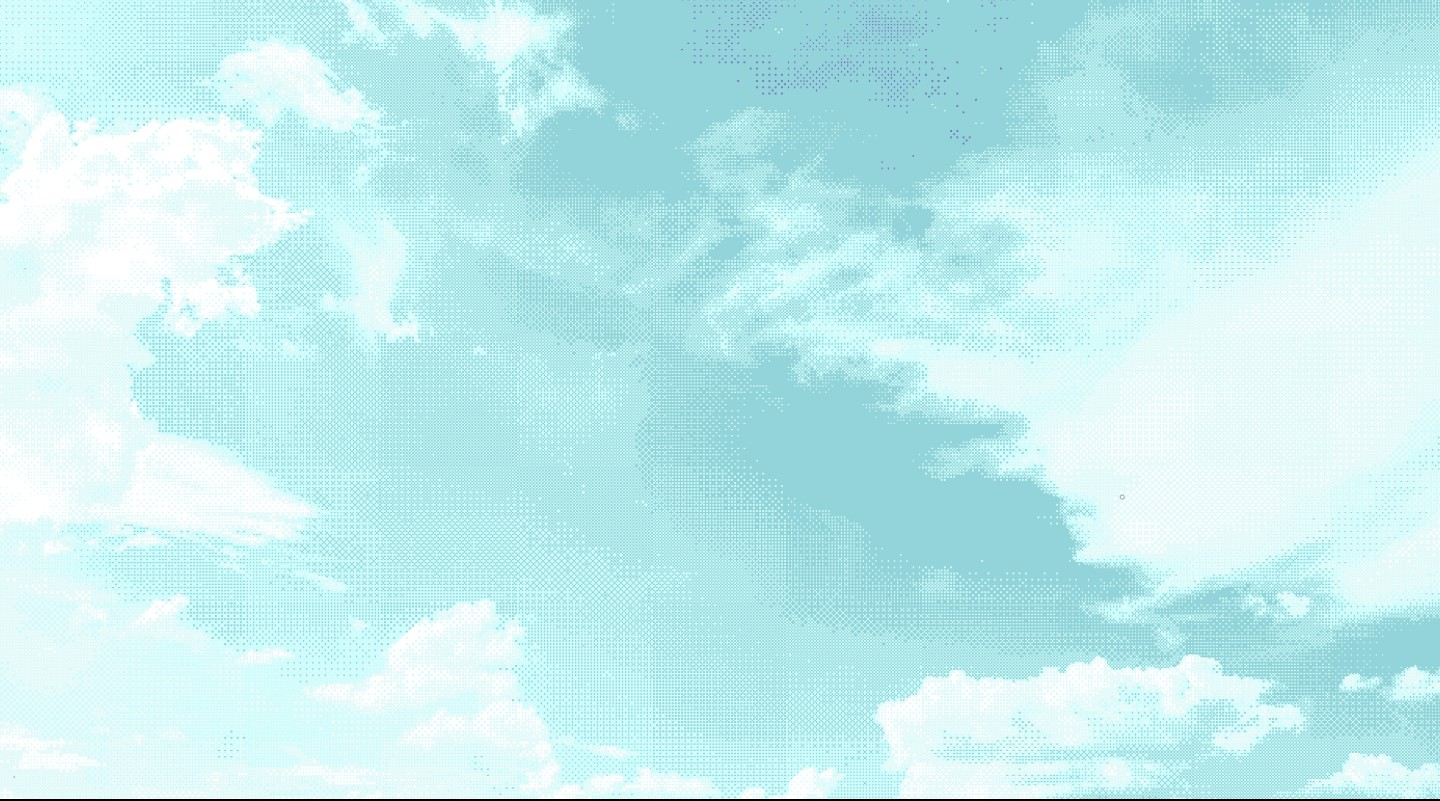
Based on Base

Based on Base

Based on Base

Based on Base

Based on Base

Based on Base

Based on Base

Based on Base

Based on Base

Based on Base